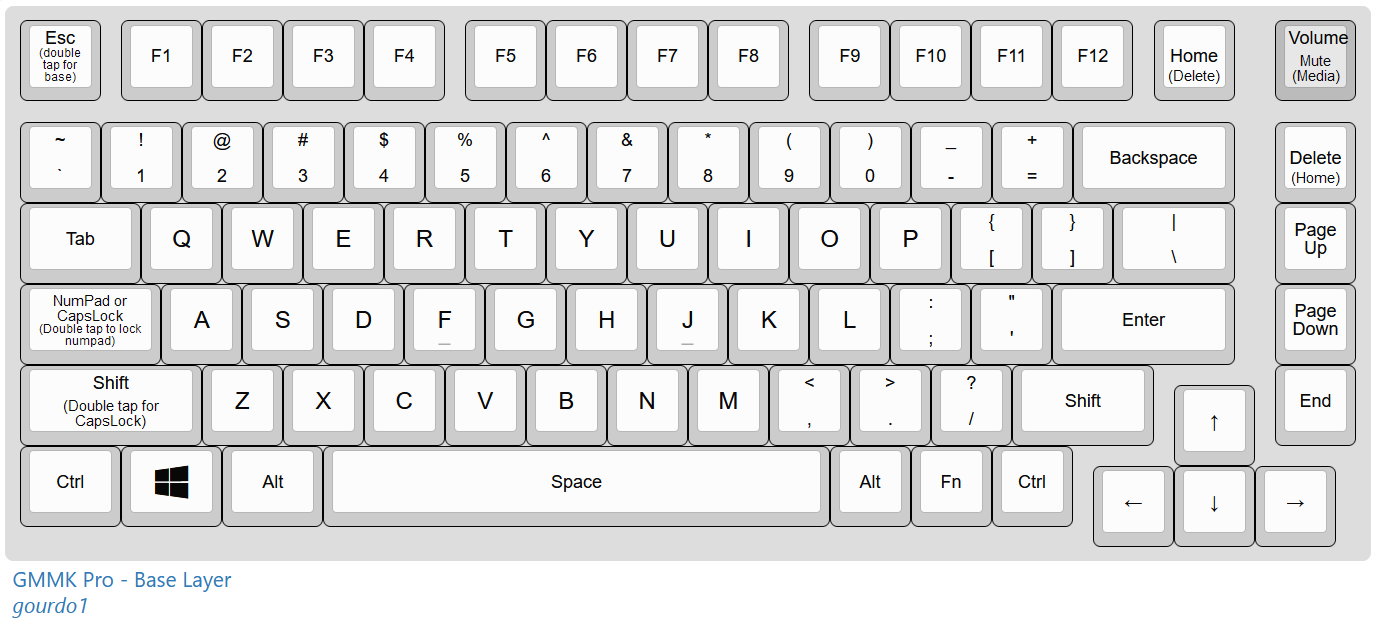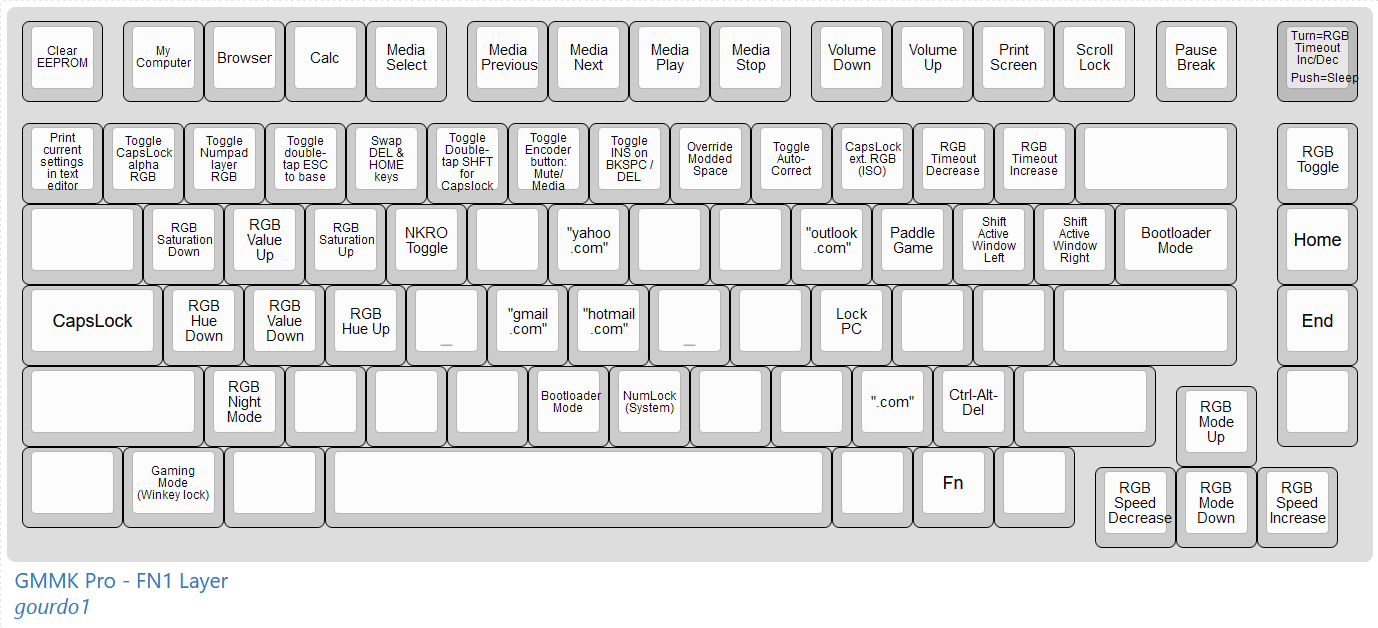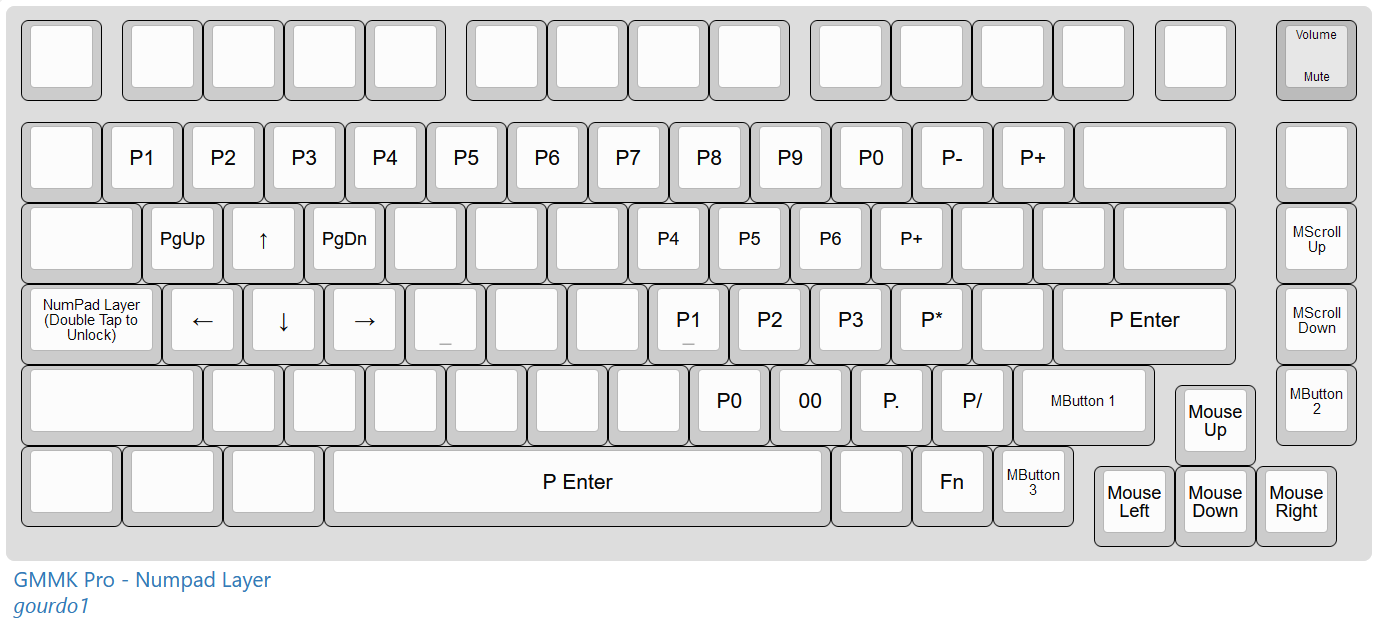| .. | ||
| config.h | ||
| keymap.c | ||
| paddlegame.h | ||
| readme.md | ||
| rgb_matrix_map.h | ||
| rules.mk | ||
gourdo1's GMMK Pro ISO layout
This Windows-centric ISO layout is based on Jonavin's GMMK Pro layout with several additions, fixes, a tweaked keymap, updated layers, Tomas Guinan's paddle game and expanded RGB controls.
Features:
Core Functionality
- ISO layout (added July xx, 2022)
- VIA support enabled (added Mar 16, 2022)
- Most default Glorious shortcuts enabled
- N-key Rollover (NKRO) -- toggled with Fn+R
- 1000Hz polling rate with 5ms debounce time for quick response in games
- Mouse Keys! Don't want to move your hands off the keyboard or you didn't bring it with you on the road? Use cursor keys to move the mouse.
- Overlay numpad on 789-UIOP-JKL;-M,. & Space-bar mapped to Enter key for rapid number entry
- Gaming mode (Fn+Win-key) locks out Win-key as well as double-tap Shift Capslock; Also RGB highlights WSAD and nearby gaming related keys
- Caps Word enabled: To capitalize the next word only, press and release both left and right shift keys at the same time. (added Feb 25, 2022)
- Multi-monitor app moving shortcuts: Fn+[,] (square brackets) to move current app window to next monitor (added Apr 11, 2022)
- Capslock toggled by double tap of Left Shift key or Fn + Capslock (RGB green highlighted)
- Paddle game accessible via Fn+P; Hit Fn+P again or double tap ESC to exit (added May 5, 2022)
- Single-handed shortcut for Ctrl-Alt-Delete: Fn+/ (added May 14, 2022)
- Single-handed shortcut for Win-L (lock Windows): Fn+L (added May 17, 2022)
- Domain shortcuts: Fn+.=".com", Fn+O="outlook.com", Fn+Y="yahoo.com", Fn+H="hotmail.com", Fn+G="gmail.com". (added Apr 7, 2022)
- Fn-Backslash for Bootloader mode
- Home key on F13, Del key right of Backspace
- Insert accessible via Shift-Backspace (so shift delete still works in Windows Explorer)
- PrtScrn, Scroll Lock, Pause/Break are top right on the keyboard: Fn+F11, Fn+F12, Fn+F13
- Colemak key layout support (Layer accessible via Left Shift + turn Encoder clockwise until side LEDs light up purple)
- Double tap ESC any time to revert to base layer (added Feb 26, 2022)
- RGB backlight effects expanded to include framebuffer effects and reactive keypress modes (updated May 24, 2022)
- RGB backlight now remembers last color & effect settings after power down (updated May 24, 2022)
Numpad + Mouse Keys (Capslock key)
- Overlay numpad + Mouse Keys are accessed through Capslock key hold (temp) or double press (locked) with RGB highlighting
- Numpad uses Space-bar as Enter for rapid number entry (added May 17, 2022)
- This layer disables much of the keyboard, except X/C/V for cut/copy/paste, WASD for cursor, Q/E for PgUp/PgDn, cursor keys become mouse keys, surrounding keys become mouse buttons and all number keys become numpad versions (so Alt char codes work regardless of which set you use)
- Fn and N keys light up orange if system numlock is off (inverted status), indicating numpad keys will not deliver expected output (Fn+N to toggle)
- Double zero on comma key.
- Mouse Keys allow you to use the mouse without taking your hand off the keyboard. (added Mar 15, 2022)
- Mouse controls are: Cursor keys = move mouse; RShift = button1, End = button2, RCtrl = button3, PgUp/PgDn = Scroll wheel
- Mouse Keys can also be accessed as a standalone layer by Left Shift-turning the Encoder until the cursor keys light up green
Encoder Functionality
- Default knob turn changes volume; button press toggles mute
- Exponential encoder - quick repeated volume up doubles increase; quick repeated volume down triples decrease (added Feb 17, 2022)
- Fn + knob turn changes RGB idle timeout
- Fn + knob push puts PC to Sleep (Added May 14, 2022)
- holding Left Shift changes layers
- holding Right Shift navigates page up/down
- holding Left Ctrl navigates prev/next word
- holding Right Ctrl changes RGB hue/color
- holding Left Alt changes media prev/next track
Paddle Game
- Based on Tomas Guinan's excellent GMMK Pro paddle game
- Paddle Game playable by pressing Fn+P (P lights up green in Fn layer if game is enabled in firmware, otherwise it lights up red)
- Use rotary encoder to control paddle
- Contains 12 levels, indicated by blue LED on F-key row
- Player has 4 lives, indicated by nav cluster
- Deflect white balls while avoiding red ones
- Use Fn+P, double tap ESC or otherwise change layer to quit game
Global RGB Controls
- RGB backlight lighting effect: Fn+up/down
- RGB backlight effect speed: Fn+left/right
- RGB backlight hue cycle: Fn+A/D
- RGB backlight brightness: Fn+W/S
- RGB backlight saturation: Fn+Q/E (added Feb 4, 2022)
- RGB backlight night mode toggle: Fn+Z (indicators still work)
- RGB backlight timeout: Fn+Encoder or "-" and "=" (default 15 minutes) (updated Apr 7, 2022)
- indicators in Fn layer using RGB in F-key and number rows to show the current timeout in minutes
- Fn+Z to turn off RGB backlighting (indicator lights still work); press again to toggle
- RGB indicators on left side LEDs in order from top: System NumLock off (orange), Scroll Lock (red), Numpad (blue), Capslock (green).
Advanced Controls
- Fn+\ to get to bootloader mode
- Fn+[ESC] to clear EEPROM (then unplug and re-plug) (added Apr 11, 2022)
- Fn+R to toggle N-key Rollover (added Apr 11, 2022)
- Fn+/ is single-handed shortcut to Ctrl-Alt-Delete (added May 14, 2022)
- Fn+L is single-handed shortcut to Win-L (lock Windows) (added May 17, 2022)
- Fn+[Encoder press] to sleep Windows PC (added May 14, 2022)
Link to latest firmware binary: https://github.com/gourdo1/media/raw/main/gmmk_pro_rev1_ansi_gourdo1.bin
Link to cheatsheet: https://github.com/gourdo1/media/raw/main/GMMK_Pro_Cheatsheet.pdf
rules.mk Options
STARTUP_NUMLOCK_ON = yes - Turns on NUMLOCK by default
ENCODER_DEFAULTACTIONS_ENABLE = yes - Enabled default encoder functions
TD_LSFT_CAPSLOCK_ENABLE = yes - This will enable double tap on Left Shift to toggle CAPSLOCK when using KC_LSFTCAPS
IDLE_TIMEOUT_ENABLE = yes - Enables Timer functionality; for RGB idle timeouts that can be changed dynamically
INVERT_NUMLOCK_INDICATOR - Inverts the Numlock indicator, LED is on when numlock is off -- numlock interferes with overlay numpad, so should be off when numpad layer is active unless you have an external numpad.
COLEMAK_LAYER_ENABLE = yes - Enables optional 5th layer for COLEMAK layout. Use Shift + encoder to enter 5th layer.
GAME_ENABLE ?= yes - Enables Paddle Game