* first commit * Apply suggestions from code review Co-authored-by: Drashna Jaelre <drashna@live.com> * Apply suggestions from code review by ridingqwerty Co-authored-by: ridingqwerty <george.g.koenig@gmail.com> Co-authored-by: Drashna Jaelre <drashna@live.com> Co-authored-by: ridingqwerty <george.g.koenig@gmail.com>
19 lines
1.2 KiB
Markdown
19 lines
1.2 KiB
Markdown
# The Uni
|
||
|
||
|
||
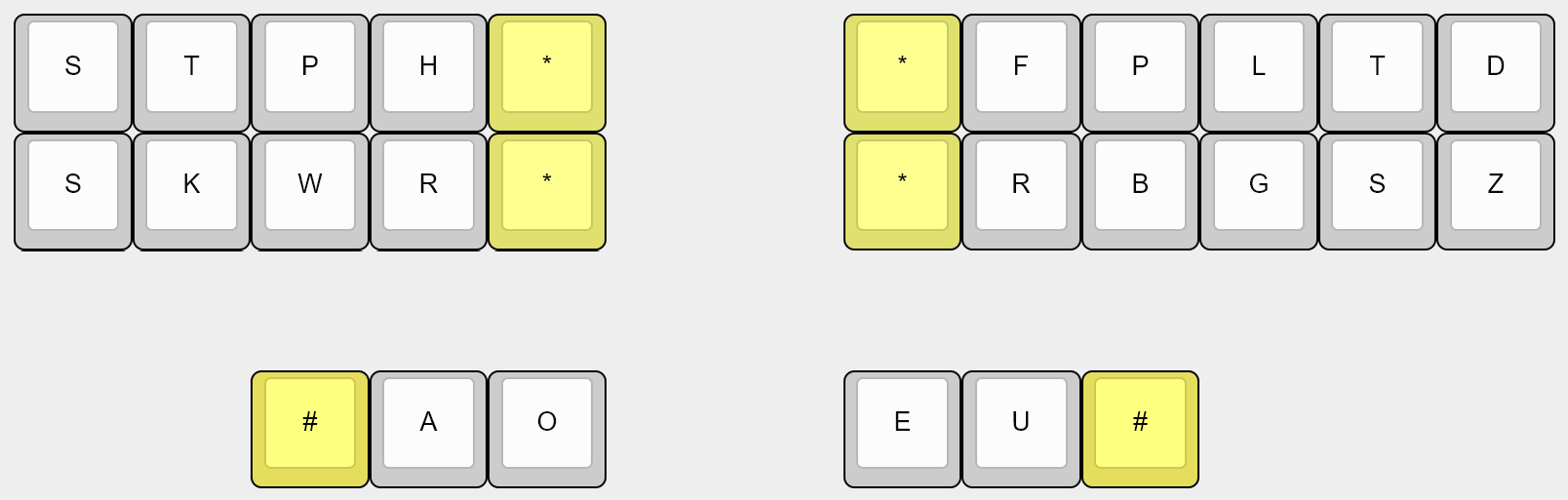
|
||

|
||
|
||
A compact unibody split ortholinear keyboard made specifically for stenography.
|
||
|
||
|
||
- Keyboard Maintainer: [Peter C. Park](https://github.com/petercpark)
|
||
- Link to Keyboard Files: [The_Uni](https://github.com/petercpark/The_Uni)
|
||
- Hardware Supported: The Uni v1 and v2 (pro micro or equivalent)
|
||
- Hardware Availability: [website](https://www.stenokeyboards.com)
|
||
|
||
Make example for this keyboard (after setting up your build environment):
|
||
To enter the bootloader, short the rst and gnd pins with a conductive material such as a tweezer or a wire. Uni v2 will have reset pads next to the pro micro so you can short these pads to reset the pro micro.
|
||
make the_uni:default
|
||
|
||
See the [build environment setup](https://docs.qmk.fm/#/getting_started_build_tools) and the [make instructions](https://docs.qmk.fm/#/getting_started_make_guide) for more information. Brand new to QMK? Start with our [Complete Newbs Guide](https://docs.qmk.fm/#/newbs).
|