DSub requires it |
||
|---|---|---|
| .github | ||
| assets | ||
| bin | ||
| conf | ||
| consts | ||
| db | ||
| engine | ||
| log | ||
| model | ||
| persistence | ||
| scanner | ||
| server | ||
| static | ||
| tests | ||
| ui | ||
| utils | ||
| .dockerignore | ||
| .gitignore | ||
| .goreleaser.yml | ||
| .nvmrc | ||
| API_COMPATIBILITY.md | ||
| Dockerfile | ||
| LICENSE | ||
| Makefile | ||
| Procfile.dev | ||
| README.md | ||
| docker-compose.yml | ||
| go.mod | ||
| go.sum | ||
| main.go | ||
| reflex.conf | ||
| wire_gen.go | ||
| wire_injectors.go | ||
README.md
Navidrome Music Streamer
Navidrome is an open source web-based music collection server and streamer. It gives you freedom to listen to your music collection from any browser or mobile device. It's like your personal Spotify!
Any feedback is welcome! If you need/want a new feature, find a bug or think of any way to improve Navidrome, please fill a GitHub issue or join the chat in our Discord server
Features
- Handles very large music collections
- Streams virtually any audio format available
- Reads and uses all your beautifully curated metadata (id3 tags)
- Multi-user, each user has their own play counts, playlists, favourites, etc..
- Very low resource usage: Ex: with a library of 300GB (~29000 songs), it uses less than 50MB of RAM
- Multi-platform, runs on macOS, Linux and Windows. Docker images are also provided
- Automatically monitors your library for changes, importing new files and reloading new metadata
- Modern and responsive Web interface based on Material UI, to manage users and browse your library
- Compatible with the huge selection of clients for Subsonic, Airsonic and Madsonic. See the complete list of available mobile and web apps
- Transcoding/Downsampling on-the-fly (WIP. Experimental support is available)
- Integrated music player (WIP)
Road map
This project is being actively worked on. Expect a more polished experience and new features/releases on a frequent basis. Some upcoming features planned:
- Last.FM integration
- Pre-build binaries for Raspberry Pi
- Smart/dynamic playlists (similar to iTunes)
- Support for audiobooks (bookmarking)
- Jukebox mode
- Sharing links to albums/songs/playlists
- Podcasts
Installation
Various options are available:
Pre-built executables
Just head to the releases page and download the latest version for you platform. There are builds available for Linux, macOS and Windows (32 and 64 bits).
Remember to install ffmpeg in your system, a requirement for Navidrome to work properly. You may find the latest static build for your platform here: https://johnvansickle.com/ffmpeg/
If you have any issues with these binaries, or need a binary for a different platform, please open an issue
Docker
Docker images are available. They include everything needed to run Navidrome. Example of usage:
# This is just an example. Customize it to your needs.
version: "3"
services:
navidrome:
image: deluan/navidrome:latest
ports:
- "4533:4533"
environment:
# All options with their default values:
ND_MUSICFOLDER: /music
ND_DATAFOLDER: /data
ND_SCANINTERVAL: 1m
ND_LOGLEVEL: info
ND_PORT: 4533
volumes:
- "./data:/data"
- "/path/to/your/music/folder:/music"
To get the cutting-edge, latest version from master, use the image deluan/navidrome:develop
Build from source
You will need to install Go 1.13 and Node 13.7.0. You'll also need ffmpeg installed in your system. The setup is very strict, and the steps bellow only work with these specific versions (enforced in the Makefile)
After the prerequisites above are installed, clone this repository and build the application with:
$ git clone https://github.com/deluan/navidrome
$ cd navidrome
$ make setup # Install tools required for Navidrome's development
$ make buildall # Build UI and server, generates a single executable
This will generate the navidrome executable binary in the project's root folder.
Running for the first time
Start the server with:
./navidrome
The server should start listening for requests on the default port 4533
After starting Navidrome for the first time, go to http://localhost:4533. It will ask you to create your first admin user.
For more options, run navidrome --help
Screenshots
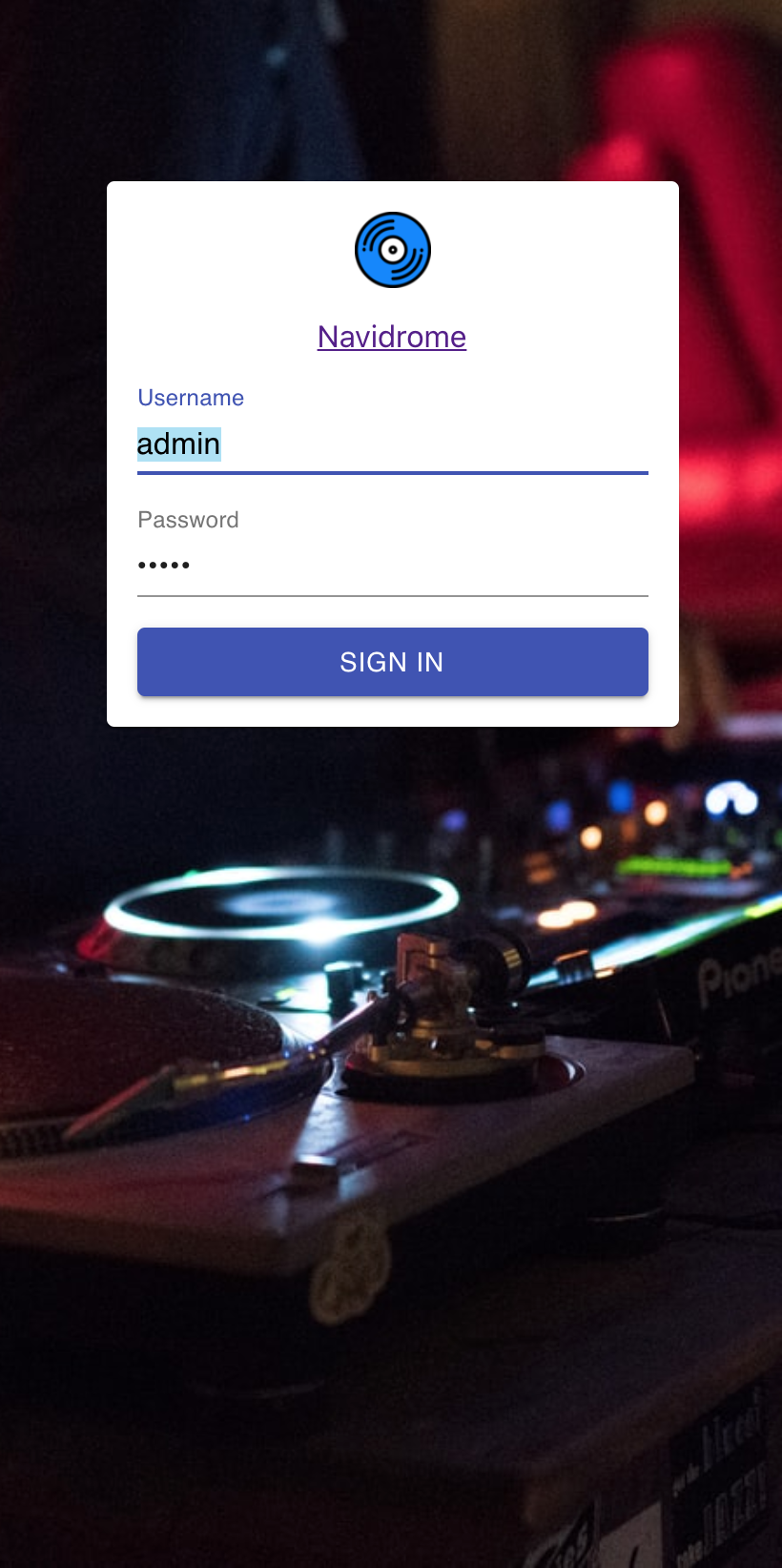

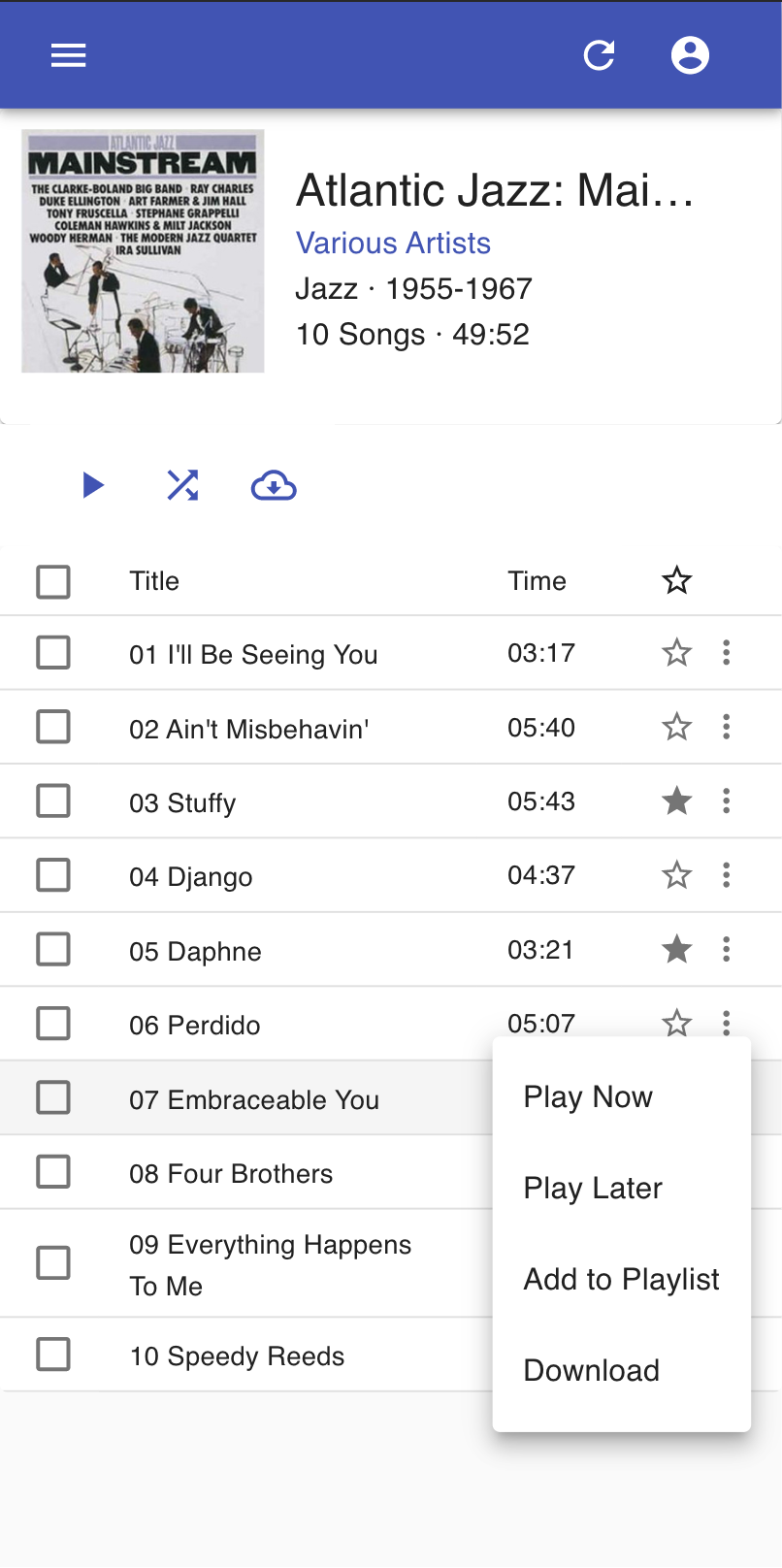
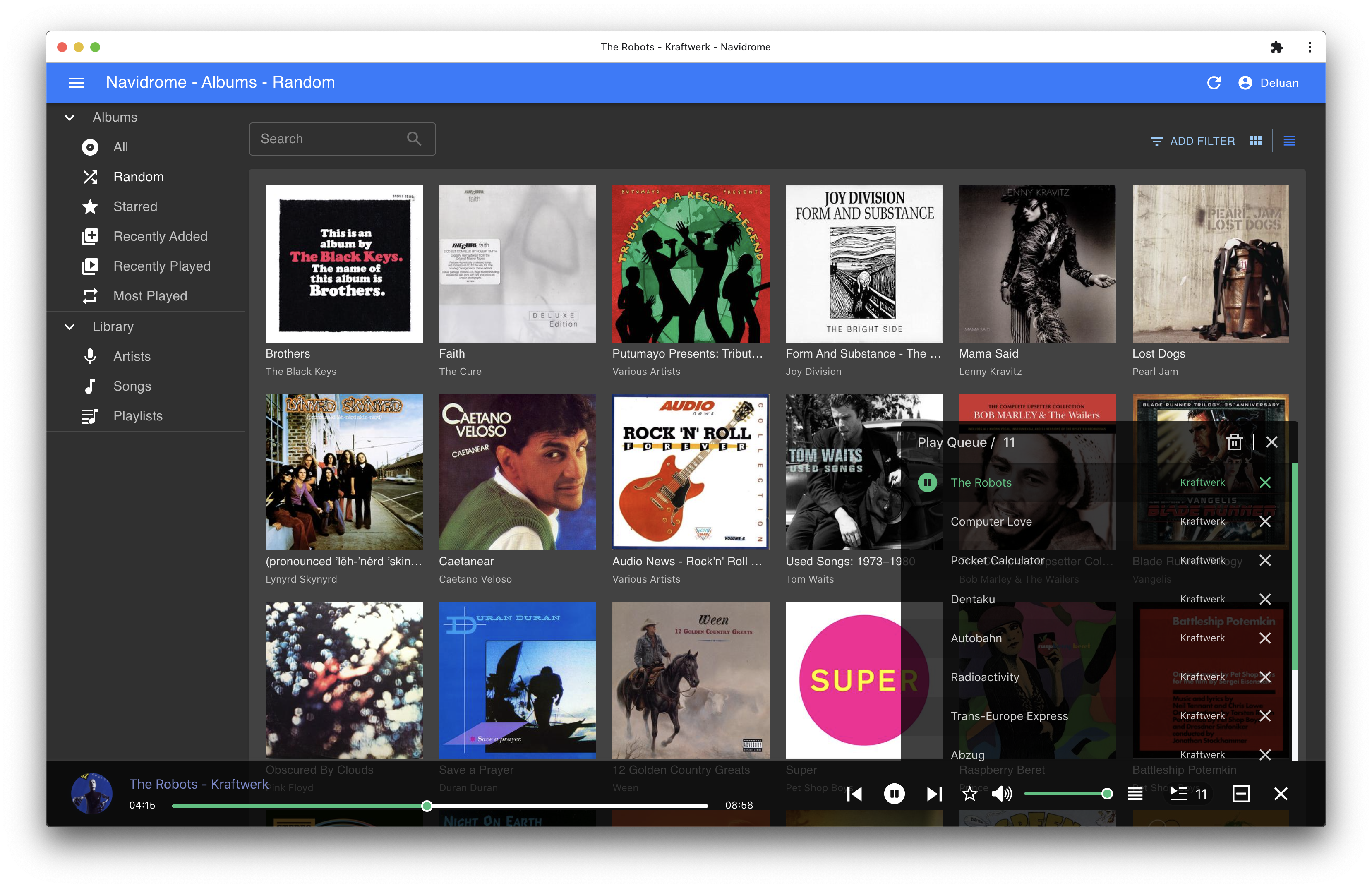
Subsonic API Version Compatibility
Check the up to date compatibility table for the latest Subsonic features available.



